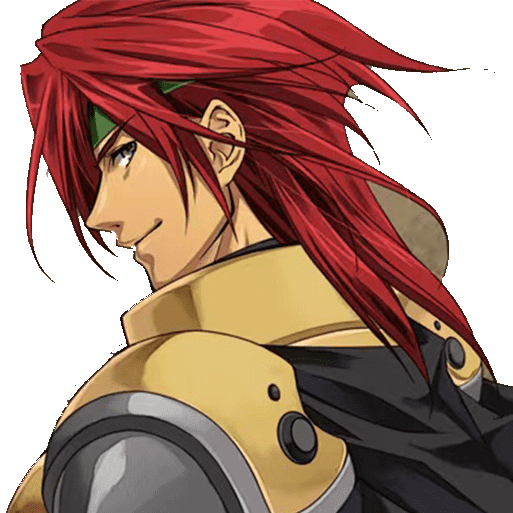# 网关入门快速搭建
# 第一步:创建父工程
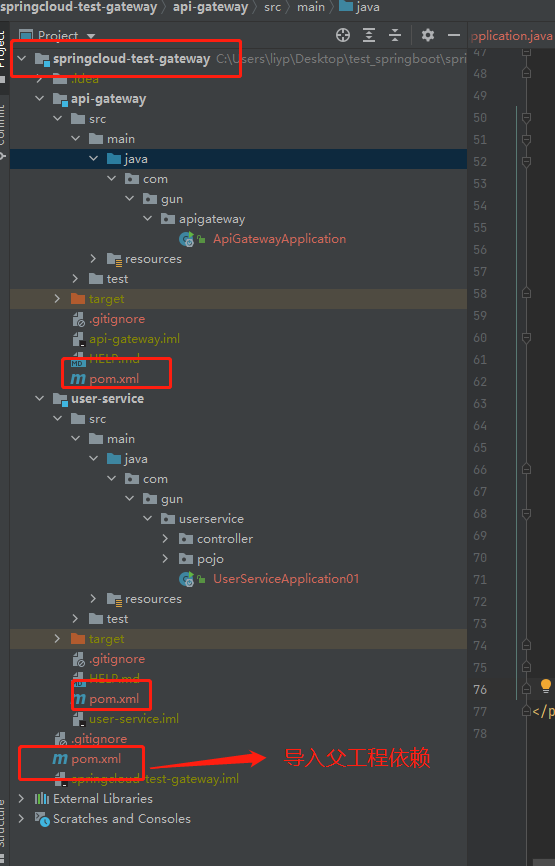
<?xml version="1.0" encoding="UTF-8"?>
<project xmlns="http://maven.apache.org/POM/4.0.0" xmlns:xsi="http://www.w3.org/2001/XMLSchema-instance"
xsi:schemaLocation="http://maven.apache.org/POM/4.0.0 https://maven.apache.org/xsd/maven-4.0.0.xsd">
<modelVersion>4.0.0</modelVersion>
<groupId>com.gun</groupId>
<artifactId>springcloud-test-gateway</artifactId>
<version>1.0-SNAPSHOT</version>
<name>springcloud-test-gateway</name>
<description>Demo project for Spring Boot</description>
<packaging>pom</packaging>
<properties>
<java.version>1.8</java.version>
<project.build.sourceEncoding>UTF-8</project.build.sourceEncoding>
<project.reporting.outputEncoding>UTF-8</project.reporting.outputEncoding>
<!-- 注意: 就用这个版本 -->
<!-- springboot2.3.4.RELEASE -->
<spring-boot.version>2.3.4.RELEASE</spring-boot.version>
<spring-cloud.version>Hoxton.SR8</spring-cloud.version>
</properties>
<modules>
<module>api-gateway</module>
<module>user-service</module>
</modules>
<dependencies>
<dependency>
<groupId>org.springframework.boot</groupId>
<artifactId>spring-boot-starter</artifactId>
</dependency>
<dependency>
<groupId>org.springframework.boot</groupId>
<artifactId>spring-boot-starter-test</artifactId>
<scope>test</scope>
</dependency>
<dependency>
<groupId>org.projectlombok</groupId>
<artifactId>lombok</artifactId>
<optional>true</optional>
</dependency>
<!-- ============== fastjson ============== -->
<dependency>
<groupId>com.alibaba</groupId>
<artifactId>fastjson</artifactId>
<version>1.2.47</version>
</dependency>
</dependencies>
<dependencyManagement>
<dependencies>
<dependency>
<groupId>org.springframework.boot</groupId>
<artifactId>spring-boot-dependencies</artifactId>
<version>${spring-boot.version}</version>
<type>pom</type>
<scope>import</scope>
</dependency>
<!-- springcould -->
<dependency>
<groupId>org.springframework.cloud</groupId>
<artifactId>spring-cloud-dependencies</artifactId>
<version>${spring-cloud.version}</version>
<type>pom</type>
<scope>import</scope>
</dependency>
<!-- spring-cloud-alibaba用:2.2.1.RELEASE -->
<dependency>
<groupId>com.alibaba.cloud</groupId>
<artifactId>spring-cloud-alibaba-dependencies</artifactId>
<version>2.2.1.RELEASE</version>
<type>pom</type>
<scope>import</scope>
</dependency>
</dependencies>
</dependencyManagement>
</project>
1
2
3
4
5
6
7
8
9
10
11
12
13
14
15
16
17
18
19
20
21
22
23
24
25
26
27
28
29
30
31
32
33
34
35
36
37
38
39
40
41
42
43
44
45
46
47
48
49
50
51
52
53
54
55
56
57
58
59
60
61
62
63
64
65
66
67
68
69
70
71
72
73
74
75
76
77
78
2
3
4
5
6
7
8
9
10
11
12
13
14
15
16
17
18
19
20
21
22
23
24
25
26
27
28
29
30
31
32
33
34
35
36
37
38
39
40
41
42
43
44
45
46
47
48
49
50
51
52
53
54
55
56
57
58
59
60
61
62
63
64
65
66
67
68
69
70
71
72
73
74
75
76
77
78
# 第二步:创建网关子项目
# 导入依赖
<?xml version="1.0" encoding="UTF-8"?>
<project xmlns="http://maven.apache.org/POM/4.0.0" xmlns:xsi="http://www.w3.org/2001/XMLSchema-instance"
xsi:schemaLocation="http://maven.apache.org/POM/4.0.0 https://maven.apache.org/xsd/maven-4.0.0.xsd">
<modelVersion>4.0.0</modelVersion>
<!-- 根 -->
<parent>
<groupId>com.gun</groupId>
<artifactId>springcloud-test-gateway</artifactId>
<version>1.0-SNAPSHOT</version>
</parent>
<groupId>com.gun</groupId>
<artifactId>api-gateway</artifactId>
<version>0.0.1-SNAPSHOT</version>
<name>api-gateway</name>
<description>网关</description>
<dependencies>
<!--网关-->
<dependency>
<groupId>org.springframework.cloud</groupId>
<artifactId>spring-cloud-starter-gateway</artifactId>
</dependency>
<!--nacos服务发现依赖-->
<dependency>
<groupId>com.alibaba.cloud</groupId>
<artifactId>spring-cloud-starter-alibaba-nacos-discovery</artifactId>
</dependency>
</dependencies>
<build>
<finalName>webapp</finalName>
<plugins>
<plugin>
<groupId>org.springframework.boot</groupId>
<artifactId>spring-boot-maven-plugin</artifactId>
</plugin>
</plugins>
</build>
</project>
1
2
3
4
5
6
7
8
9
10
11
12
13
14
15
16
17
18
19
20
21
22
23
24
25
26
27
28
29
30
31
32
33
34
35
36
37
38
39
40
41
42
43
2
3
4
5
6
7
8
9
10
11
12
13
14
15
16
17
18
19
20
21
22
23
24
25
26
27
28
29
30
31
32
33
34
35
36
37
38
39
40
41
42
43
# 书写配置文件
server:
port: 8000 # 网关端口
spring:
application:
name: gateway # 服务名称
cloud:
nacos:
server-addr: localhost:8848 # nacos地址
discovery:
ip: 127.0.0.1
gateway:
routes: # 网关路由配置
- id: userservice # 路由id,自定义,只要唯一即可
# uri: http://127.0.0.1:8081 # 路由的目标地址 http就是固定地址
uri: lb://userservice # 路由的目标地址 lb就是负载均衡,后面跟服务名称
predicates: # 路由断言,也就是判断请求是否符合路由规则的条件
- Path=/user/** # 这个是按照路径匹配,只要以/user/开头就符合要求
1
2
3
4
5
6
7
8
9
10
11
12
13
14
15
16
17
2
3
4
5
6
7
8
9
10
11
12
13
14
15
16
17
# 第三步:创建user子项目
# 导入依赖
<?xml version="1.0" encoding="UTF-8"?>
<project xmlns="http://maven.apache.org/POM/4.0.0" xmlns:xsi="http://www.w3.org/2001/XMLSchema-instance"
xsi:schemaLocation="http://maven.apache.org/POM/4.0.0 https://maven.apache.org/xsd/maven-4.0.0.xsd">
<modelVersion>4.0.0</modelVersion>
<!-- 根 -->
<parent>
<groupId>com.gun</groupId>
<artifactId>springcloud-test-gateway</artifactId>
<version>1.0-SNAPSHOT</version>
</parent>
<groupId>com.gun</groupId>
<artifactId>user-service01</artifactId>
<version>0.0.1-SNAPSHOT</version>
<name>user-service</name>
<description>Demo project for Spring Boot</description>
<dependencies>
<dependency>
<groupId>org.springframework.boot</groupId>
<artifactId>spring-boot-starter-web</artifactId>
</dependency>
<!--nacos服务发现依赖-->
<dependency>
<groupId>com.alibaba.cloud</groupId>
<artifactId>spring-cloud-starter-alibaba-nacos-discovery</artifactId>
</dependency>
</dependencies>
</project>
1
2
3
4
5
6
7
8
9
10
11
12
13
14
15
16
17
18
19
20
21
22
23
24
25
26
27
28
29
30
31
2
3
4
5
6
7
8
9
10
11
12
13
14
15
16
17
18
19
20
21
22
23
24
25
26
27
28
29
30
31
# 书写配置文件
server:
port: 8091
spring:
application:
name: userservice
cloud:
nacos:
server-addr: localhost:8848 # nacos地址
discovery:
ip: 127.0.0.1
userservice:
ribbon:
NFLoadBalancerRuleClassName: com.alibaba.cloud.nacos.ribbon.NacosRule # 负载均衡规则
1
2
3
4
5
6
7
8
9
10
11
12
13
14
2
3
4
5
6
7
8
9
10
11
12
13
14
# 编写Controller
package com.gun.userservice.controller;
import com.gun.userservice.pojo.User;
import org.springframework.beans.factory.annotation.Autowired;
import org.springframework.beans.factory.annotation.Value;
import org.springframework.web.bind.annotation.GetMapping;
import org.springframework.web.bind.annotation.PathVariable;
import org.springframework.web.bind.annotation.RequestMapping;
import org.springframework.web.bind.annotation.RestController;
/**
* @author liyupeng
* @date 2023/8/3&15:27
* @function TODO:
* @packageName com.gun.userservice.controller
*/
@RestController
@RequestMapping("/user")
public class UserController {
@Value("${spring.application.name}")
private String appName;
@GetMapping("{orderId}")
public User getUser(@PathVariable("orderId") String orderId){
System.out.println(orderId);
System.out.println("我是====="+appName+"=====应用程序");
User user = new User();
user.setName("李宇鹏");
user.setAge(20);
return user;
}
}
1
2
3
4
5
6
7
8
9
10
11
12
13
14
15
16
17
18
19
20
21
22
23
24
25
26
27
28
29
30
31
32
33
34
2
3
4
5
6
7
8
9
10
11
12
13
14
15
16
17
18
19
20
21
22
23
24
25
26
27
28
29
30
31
32
33
34
# 测试
网关后台
2023-08-03 17:49:03.318 INFO 8908 --- [ctor-http-nio-2] c.netflix.loadbalancer.BaseLoadBalancer : Client: userservice instantiated a LoadBalancer: DynamicServerListLoadBalancer:{NFLoadBalancer:name=userservice,current list of Servers=[],Load balancer stats=Zone stats: {},Server stats: []}ServerList:null
2023-08-03 17:49:03.322 INFO 8908 --- [ctor-http-nio-2] c.n.l.DynamicServerListLoadBalancer : Using serverListUpdater PollingServerListUpdater
2023-08-03 17:49:03.346 INFO 8908 --- [ctor-http-nio-2] c.netflix.config.ChainedDynamicProperty : Flipping property: userservice.ribbon.ActiveConnectionsLimit to use NEXT property: niws.loadbalancer.availabilityFilteringRule.activeConnectionsLimit = 2147483647
2023-08-03 17:49:03.349 INFO 8908 --- [ctor-http-nio-2] c.n.l.DynamicServerListLoadBalancer : DynamicServerListLoadBalancer for client userservice initialized: DynamicServerListLoadBalancer:{NFLoadBalancer:name=userservice,current list of Servers=[127.0.0.1:8090, 127.0.0.1:8091],Load balancer stats=Zone stats: {unknown=[Zone:unknown; Instance count:2; Active connections count: 0; Circuit breaker tripped count: 0; Active connections per server: 0.0;]
},Server stats: [[Server:127.0.0.1:8090; Zone:UNKNOWN; Total Requests:0; Successive connection failure:0; Total blackout seconds:0; Last connection made:Thu Jan 01 08:00:00 CST 1970; First connection made: Thu Jan 01 08:00:00 CST 1970; Active Connections:0; total failure count in last (1000) msecs:0; average resp time:0.0; 90 percentile resp time:0.0; 95 percentile resp time:0.0; min resp time:0.0; max resp time:0.0; stddev resp time:0.0]
, [Server:127.0.0.1:8091; Zone:UNKNOWN; Total Requests:0; Successive connection failure:0; Total blackout seconds:0; Last connection made:Thu Jan 01 08:00:00 CST 1970; First connection made: Thu Jan 01 08:00:00 CST 1970; Active Connections:0; total failure count in last (1000) msecs:0; average resp time:0.0; 90 percentile resp time:0.0; 95 percentile resp time:0.0; min resp time:0.0; max resp time:0.0; stddev resp time:0.0]
]}ServerList:com.alibaba.cloud.nacos.ribbon.NacosServerList@3000583b
2023-08-03 17:49:04.326 INFO 8908 --- [erListUpdater-0] c.netflix.config.ChainedDynamicProperty : Flipping property: userservice.ribbon.ActiveConnectionsLimit to use NEXT property: niws.loadbalancer.availabilityFilteringRule.activeConnectionsLimit = 2147483647
1
2
3
4
5
6
7
8
9
2
3
4
5
6
7
8
9
解析下面话:
c.n.l.DynamicServerListLoadBalancer
#为 客户端 userservice 初始化了 动态均衡负载列表 :
DynamicServerListLoadBalancer for client userservice initialized:
、
# 动态的均衡负载服务列表
DynamicServerListLoadBalancer:
{
NFLoadBalancer:name=userservice,
#当前服务的列表,可以看到一个是网关、一个是 userservice服务。一个二个
current list of Servers=[127.0.0.1:8090, 127.0.0.1:8091],
# 均衡负载 统计 zone表示:全部统计吧,在某一个范围内进行。
Load balancer stats=Zone
stats: {
unknown=[Zone:unknown;
# 实例统计了 2 个
Instance count:2;
# 活动 连接数
Active connections count: 0;
# 断路器 跳 闸 次数:
Circuit breaker tripped count: 0;
# 每个服务器的活动连接数
Active connections per server: 0.0;
]
},
# 服务状态
Server stats: [
[
Server:127.0.0.1:8090;
# 区域:未知;
Zone:UNKNOWN;
Total Requests:0;
# 连续连接 失败
Successive connection failure:0;
# 总停电秒数
Total blackout seconds:0;
# 上次连接时间:
Last connection made:Thu Jan 01 08:00:00 CST 1970;
First connection made: Thu Jan 01 08:00:00 CST 1970;
Active Connections:0;
total failure count in last (1000) msecs:0;
# 平均的
average resp time:0.0;
90 percentile resp time:0.0;
# 95% 百分位数
95 percentile resp time:0.0;
min resp time:0.0;
max resp time:0.0;
# 标准偏差 响应时间
stddev resp time:0.0]
,
[Server:127.0.0.1:8091;
Zone:UNKNOWN;
Total Requests:0;
Successive connection failure:0;
Total blackout seconds:0;
Last connection made:Thu Jan 01 08:00:00 CST 1970;
First connection made: Thu Jan 01 08:00:00 CST 1970;
Active Connections:0;
total failure count in last (1000) msecs:0;
average resp time:0.0;
90 percentile resp time:0.0;
95 percentile resp time:0.0;
min resp time:0.0;
max resp time:0.0;
stddev resp time:0.0
]
]
}
#服务列表对象
ServerList:com.alibaba.cloud.nacos.ribbon.NacosServerList@3000583b
1
2
3
4
5
6
7
8
9
10
11
12
13
14
15
16
17
18
19
20
21
22
23
24
25
26
27
28
29
30
31
32
33
34
35
36
37
38
39
40
41
42
43
44
45
46
47
48
49
50
51
52
53
54
55
56
57
58
59
60
61
62
63
64
65
66
67
68
69
70
71
72
73
74
2
3
4
5
6
7
8
9
10
11
12
13
14
15
16
17
18
19
20
21
22
23
24
25
26
27
28
29
30
31
32
33
34
35
36
37
38
39
40
41
42
43
44
45
46
47
48
49
50
51
52
53
54
55
56
57
58
59
60
61
62
63
64
65
66
67
68
69
70
71
72
73
74
json解析:
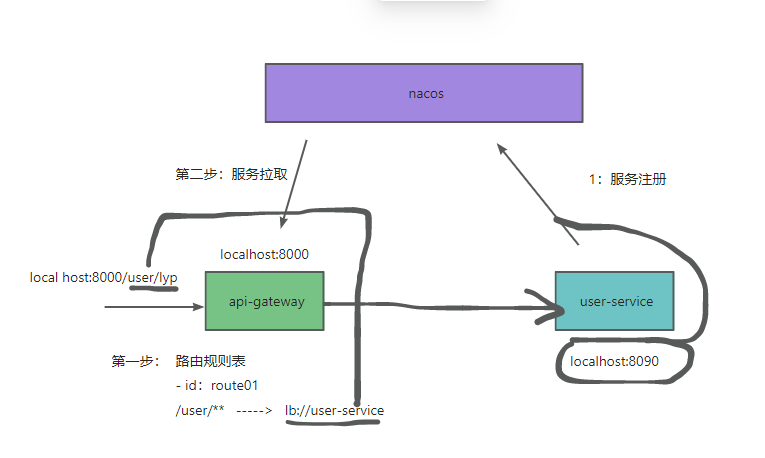
小结
- 通过服务名字(user-service)与拉取下来的服务(IP地址)进行匹配。
- 如果这个服务名字匹配多个服务实例,则要进行均衡负转发送请求。